AI Workflow Automation with Notion - Prompt Engineering & Productivity Optimization
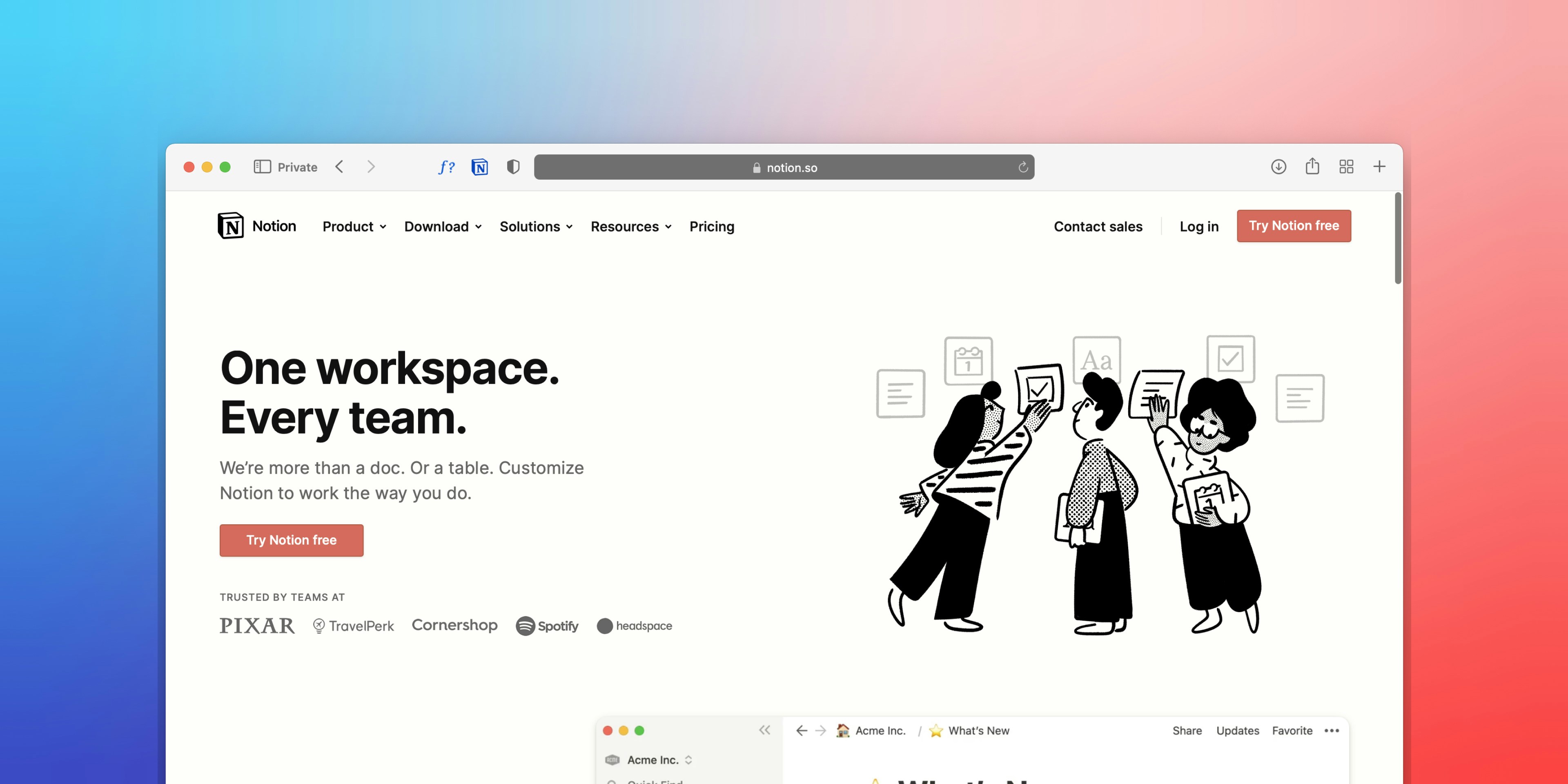
Project Objective:
This project explores how Notion, a powerful productivity tool, can be used to organize and automate AI-driven workflows. By systematically storing and managing AI prompts, the goal is to streamline work processes, reduce repetitive errors, and create a structured approach to leveraging AI tools like ChatGPT, Copilot, and Gemini AI.
The project focuses on building a centralized “prompt bank” for managing AI-generated solutions, creating reusable templates, and automating workflows to save time and improve accuracy in modern AI-driven projects.
How It Started:
The emergence of AI tools has revolutionized the way we work, but with great power comes great complexity. Without a structured system for managing prompts, common challenges include:
- Repetition of Mistakes: Reusing buggy or poorly tested prompts.
- Lost Productivity: Spending time recreating prompts instead of reusing successful ones.
- Inefficient Documentation: Struggling to find and adapt previously effective solutions.
This project sought to overcome these challenges by:
- Building a structured prompt database in Notion.
- Creating reusable templates for common tasks.
- Automating workflows to integrate AI into everyday tasks.
What Was Built:
The project established a comprehensive system for managing and automating AI-driven workflows, including:
-
Prompt Database:
- A Notion database to store, organize, and tag AI prompts.
- Status tracking for “Tested and Ready,” “Needs Adjustment,” or “Draft.”
- Categories for tools like ChatGPT, Copilot, and Gemini AI.
-
Reusable Templates:
- Standardized templates for common tasks like NLP, data transformation, and code generation.
- Templates for web scraping workflows, API integration, and visualization pipelines.
-
Automated Workflows:
- Integration of Notion with Zapier and Python scripts for automatic storage and retrieval of prompts.
- Dynamic workflows for scheduling prompt reviews and updating project statuses.
-
Error Reduction and Review Process:
- Checklists to ensure prompts are thoroughly tested before use.
- Documentation of changes and improvements for future iterations.
How It Works Today:
-
Centralized Prompt Management:
- Prompts are stored in a searchable Notion database with tags for tools, use cases, and success status.
- Prompts are categorized into areas like NLP, automation, and visualization.
-
Reusable Templates:
- Templates for web scraping, data transformation, and visualization can be adapted to new projects.
- Predefined prompts for generating Python scripts, SQL queries, and API integrations.
-
Automated Workflows:
- Prompts generated in ChatGPT are automatically added to Notion via Zapier.
- Python scripts pull data from Notion for use in AI workflows.
-
Error Reduction:
- Prompts are reviewed using a checklist to minimize errors and ensure functionality.
- Changes and bugs are documented for continuous improvement.
-
AI Integration:
- AI tools like ChatGPT and Copilot are integrated into workflows for code generation, debugging, and task automation.
- Gemini AI is used for advanced solutions in project-specific challenges.
Outcome:
This system provides a scalable and efficient approach to managing AI workflows, enabling:
- Centralized Knowledge: A searchable database of prompts reduces repetitive work.
- Improved Accuracy: Review processes and documentation minimize errors in AI-driven workflows.
- Time Savings: Reusable templates and automation tools streamline repetitive tasks.
- Future-Proof Workflows: Prompts and workflows are organized for easy adaptation to new projects.
Step-by-Step Guide Prompt:
To replicate or extend this project, use the following prompt as a guide:
“Design a structured system to manage and automate AI-driven workflows. The solution should include: (1) A Notion database for storing and categorizing AI prompts, (2) Templates for reusable tasks such as NLP, data transformation, and web scraping, (3) Automated workflows that integrate Notion with tools like Zapier, Python, and AI models, (4) Checklists for reviewing and debugging prompts to ensure accuracy, and (5) A process for continuous improvement and adaptation to new projects.”
Step-by-Step Workflow:
-
Prompt Management:
- Set up a Notion database with categories for tools, use cases, and status tracking.
- Organize prompts into sections like “Tested and Ready,” “Needs Adjustment,” and “Draft.”
-
Template Creation:
- Build reusable templates for common AI tasks, such as generating Python scripts or visualizing data.
-
Workflow Automation:
- Use Zapier to integrate Notion with AI tools like ChatGPT.
- Create Python scripts to retrieve prompts from Notion and use them in workflows.
-
Review Process:
- Establish a checklist for testing and reviewing prompts before they are marked as “Ready.”
- Document changes and bug fixes to refine future prompts.
-
Integration:
- Connect AI tools like ChatGPT, Copilot, and Gemini AI to automate and enhance workflows.
- Use templates and prompts to speed up project-specific tasks.
-
Continuous Improvement:
- Regularly update the Notion database with feedback from completed projects.
- Add new templates and workflows as your needs evolve.
Interested in similar projects?
I help companies build modern data solutions and web applications. Let's discuss your next project!
Contact Me